NiXPS
Friday, December 28, 2007
Go 2008!

2007 was an exciting year for NiXPS: it was the year we started the company and released our first products.
2008 announces itself as a great year. We have been working on a few exciting partnerships, and I hope to be able to tell you more about this the coming weeks/months. 2008 will also be our first Drupa: we will have a booth on the Drupa Innovation Parc.
And of course expect us to continue releasing products on the forefront of XPS technology.
We wish you all the very best for 2008!

2007 was an exciting year for NiXPS: it was the year we started the company and released our first products.
2008 announces itself as a great year. We have been working on a few exciting partnerships, and I hope to be able to tell you more about this the coming weeks/months. 2008 will also be our first Drupa: we will have a booth on the Drupa Innovation Parc.
And of course expect us to continue releasing products on the forefront of XPS technology.
We wish you all the very best for 2008!
Thursday, December 20, 2007
Chairman Mao oversees the NiXPS builds!
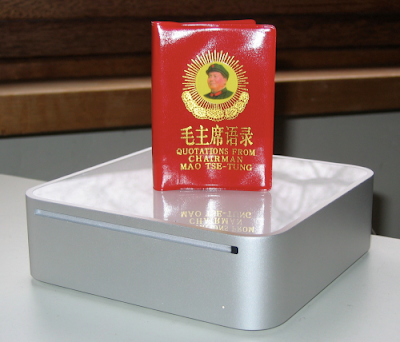
A recent addition to the NiXPS office: a nice little red book with 'Quotations From Chairman Mao Tse-Tung', which Kristof brought back from his trip to China.
It's fairly tough reading, I must say, but a nice souvenir anyhow.
What better place to give this than on top of the most important factory of the NiXPS office: our buildserver.
DISCLAIMER: I'm not a communist, in fact my views are very contrary to the communist ideology. I'm sure the great Chairman would have categorized me as an imperialist/capitalist.
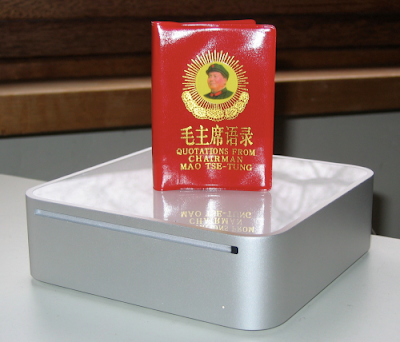
A recent addition to the NiXPS office: a nice little red book with 'Quotations From Chairman Mao Tse-Tung', which Kristof brought back from his trip to China.
It's fairly tough reading, I must say, but a nice souvenir anyhow.
What better place to give this than on top of the most important factory of the NiXPS office: our buildserver.
DISCLAIMER: I'm not a communist, in fact my views are very contrary to the communist ideology. I'm sure the great Chairman would have categorized me as an imperialist/capitalist.
Friday, December 14, 2007
Released: NiXPS View v2.0 & NiXPS Edit v2.0
Today we released the next generation of our XPS applications.
We have a viewer, NiXPS View v2.0. It is very affordable ($99/EU75), and gives you XPS viewing, printing & search.
We also released our native XPS editor, NiXPS Edit v2.0. Next to all the view capabilities & the document/page manipulations, you can now also interactively edit XPS files. This app costs $399/EU299.
Bot applications run in a 30-day trial mode, so you can check them out before purchasing. They are available for download here.
I'll be posting some demo video's the coming days and weeks.
We have a viewer, NiXPS View v2.0. It is very affordable ($99/EU75), and gives you XPS viewing, printing & search.
We also released our native XPS editor, NiXPS Edit v2.0. Next to all the view capabilities & the document/page manipulations, you can now also interactively edit XPS files. This app costs $399/EU299.
Bot applications run in a 30-day trial mode, so you can check them out before purchasing. They are available for download here.
I'll be posting some demo video's the coming days and weeks.
Wednesday, December 12, 2007
Countdown to launch
 I'm finishing-up the v2.0 releases of our NiXPS applications. Yes: plural, we are releasing two separate applications: NiXPS View v2.0 and NiXPS Edit v2.0.
I'm finishing-up the v2.0 releases of our NiXPS applications. Yes: plural, we are releasing two separate applications: NiXPS View v2.0 and NiXPS Edit v2.0.
NiXPS View v2.0 is a cross-platform application to view and print XPS files. It has previewing, quick search, bookmarks, printing, a new polished UI, and more... We'll sell this at the very affordable price of $99/EU75, making this fantastic utility the ideal choice for cross-platfom XPS reading.
NiXPS Edit v2.0 is a full blown XPS editor. Next to the existing page and document manipulations, we've added object level edits: move objects, change text & modify color. The improved text replace, together with the object level text edit functionality, makes this application the ultimate choice for text corrections on XPS files. Unlimited undo/redo is also in there, and a complete new tool called 'Personalize' - allowing to make personalized copies of a single XPS document. This powerful XPS corrective editing application will be available for $399/EU299.
Both applications will be downloadable from our site, and will have a 30 day 'try before you buy' mode.
 I'm finishing-up the v2.0 releases of our NiXPS applications. Yes: plural, we are releasing two separate applications: NiXPS View v2.0 and NiXPS Edit v2.0.
I'm finishing-up the v2.0 releases of our NiXPS applications. Yes: plural, we are releasing two separate applications: NiXPS View v2.0 and NiXPS Edit v2.0.NiXPS View v2.0 is a cross-platform application to view and print XPS files. It has previewing, quick search, bookmarks, printing, a new polished UI, and more... We'll sell this at the very affordable price of $99/EU75, making this fantastic utility the ideal choice for cross-platfom XPS reading.
NiXPS Edit v2.0 is a full blown XPS editor. Next to the existing page and document manipulations, we've added object level edits: move objects, change text & modify color. The improved text replace, together with the object level text edit functionality, makes this application the ultimate choice for text corrections on XPS files. Unlimited undo/redo is also in there, and a complete new tool called 'Personalize' - allowing to make personalized copies of a single XPS document. This powerful XPS corrective editing application will be available for $399/EU299.
Both applications will be downloadable from our site, and will have a 30 day 'try before you buy' mode.
Thursday, December 06, 2007
Editing XPS: why?
XPS is intended to be a fixed representation of a printed page. Which means the layout is fixed, the typesetting is fixed, it contains all the resources and information required to represent the document exactly like the author intended. So if the recipient opens the document the text won't reflow, the fonts stay exactly the same the layout will not change, etc... Really a good format for sharing and printing.
But why would you want to edit this? You can always go back to the original file, do the modification, publish back to XPS, and done!
Let me give you a first good reason: time.
It's a cliche, but it makes perfect economical sense: time is money. Or more precise, time costs money.
If you have an XPS file with a small text error in it, and you want to modify it by going back to the original file, you risk losing more time than really needed.
You could have the original file on your computer, and the original software you used to create the document - then you're lucky, it's the best case: you created the XPS file yourself, and you are using it right away, it is probably not so much of a hassle to do the modification and export it back to XPS.
But what if you didn't create the XPS file? If you are receiving this XPS to print, you need to contact the person that supplied you this file, ask him to do the modifications, re-export the XPS file and send you this one back. This takes time, by blocking your planning and by going back to the creator for a new file.
Same scenario if you are responsible for publishing the XPS file on the site. If you notice an error in the document, you need to go all the way back to the creator to ask to do the modifications and regenerate the XPS file, run through the required procedures, etc... This takes again more time than it should.
An application that allows you to do small, corrective edits on XPS files saves you time, and money. When you notice the error, either as printer or publisher, you fire up the editor, make a quick change, save, and continue your work without losing valuable time.
Case in point: an example.
Microsoft publishes an XPS document with the contents of Windows XP SP 3 here.
On close inspection of this document, you see a spelling mistake on page 4 (the word 'Updaets' should be 'Updates'):
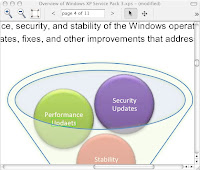
I'm not familiar with the procedures to get a document updated on the Microsoft site, but I'm sure firing up the NiXPS Editor and correcting this is a very time efficient way to do this, without having to go back to the original doc, re-exporting, and whatnot.
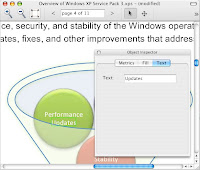
But why would you want to edit this? You can always go back to the original file, do the modification, publish back to XPS, and done!
Let me give you a first good reason: time.
It's a cliche, but it makes perfect economical sense: time is money. Or more precise, time costs money.
If you have an XPS file with a small text error in it, and you want to modify it by going back to the original file, you risk losing more time than really needed.
You could have the original file on your computer, and the original software you used to create the document - then you're lucky, it's the best case: you created the XPS file yourself, and you are using it right away, it is probably not so much of a hassle to do the modification and export it back to XPS.
But what if you didn't create the XPS file? If you are receiving this XPS to print, you need to contact the person that supplied you this file, ask him to do the modifications, re-export the XPS file and send you this one back. This takes time, by blocking your planning and by going back to the creator for a new file.
Same scenario if you are responsible for publishing the XPS file on the site. If you notice an error in the document, you need to go all the way back to the creator to ask to do the modifications and regenerate the XPS file, run through the required procedures, etc... This takes again more time than it should.
An application that allows you to do small, corrective edits on XPS files saves you time, and money. When you notice the error, either as printer or publisher, you fire up the editor, make a quick change, save, and continue your work without losing valuable time.
Case in point: an example.
Microsoft publishes an XPS document with the contents of Windows XP SP 3 here.
On close inspection of this document, you see a spelling mistake on page 4 (the word 'Updaets' should be 'Updates'):
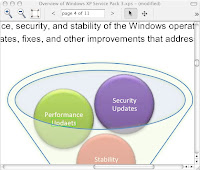
I'm not familiar with the procedures to get a document updated on the Microsoft site, but I'm sure firing up the NiXPS Editor and correcting this is a very time efficient way to do this, without having to go back to the original doc, re-exporting, and whatnot.
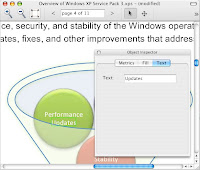
Konica Minolta announces more XPS capable printers
Konica Minolta announced six new printers. The pagepro 5650EN/pagepro 4650EN have native support for XPS.
