Monday, February 04, 2008
XPS from Word 2007: image downsampling
I had a discussion last week regarding image resolution in XPS output from Office 2007.
Claim was that it was not possible to create XPS output from Office 2007 with high resolution images.
This is a problem - as you need high resolution images if you want to have a decent print output on a high quality print machine (f.i. on a digital printer).
This lead me to investigate this issue a bit further.
Let's first take a look at Word 2007. As a test I make a Word document and placed 3 images with different resolutions in it: 600dpi, 220 dpi and 179dpi respectively:
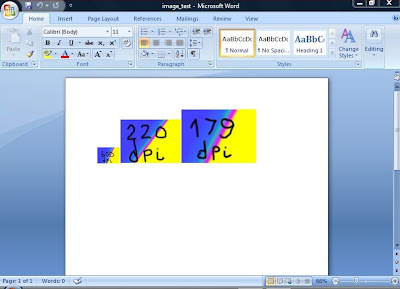
If you export this file to an XPS file (using the free Office XPS add-in), and enable all high quality settings:
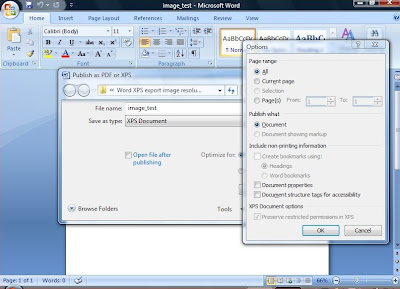
And you check the corresponding XPS file using NiXPS Edit:
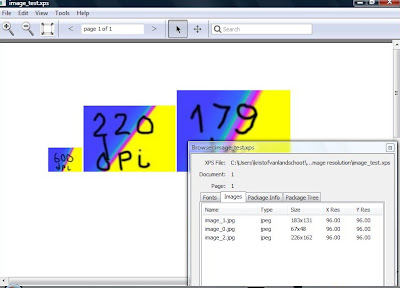
You see all the images are reduced to 96dpi resolution, this is not what we want if we want to send this document to a printer.
There is way to improve this -
Open the word document again, and select a particular image, and note the option compress pictures you have on the top left:
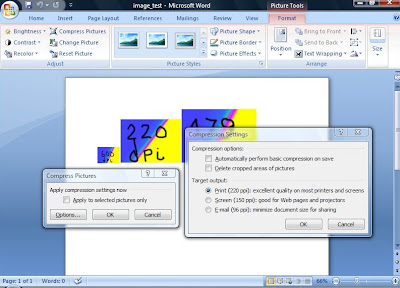
This controls the sub sampling of the images when exporting XPS. If you set this to the highest quality setting, and redo the export, you get a file with images with the following resolutions:
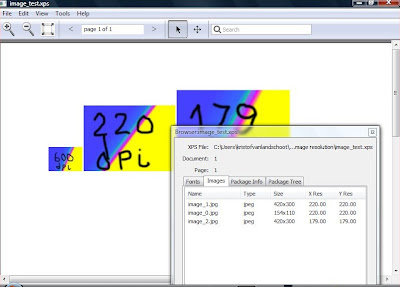
Every image with a resolution below 220dpi is not sub sampled, all images with a higher resolutions are sub sampled to 220dpi.
So for Word 2007 it seems it is not possible to make an XPS file which keeps the resolution of high-res images intact. However, given the the correct configuration, it is possible to limit the down sampling to 220dpi.
This resolution is reasonable, giving the environments and user scenario's Word 2007 is used for, however I would have preferred more control on how Word 2007 handles high-res images on XPS output.
I ran another test using Publisher 2007; here no sub sampling occurs, the images keep their exact same resolution. Please note that there are a few options in Publisher 2007 to allow sub sampling.
Claim was that it was not possible to create XPS output from Office 2007 with high resolution images.
This is a problem - as you need high resolution images if you want to have a decent print output on a high quality print machine (f.i. on a digital printer).
This lead me to investigate this issue a bit further.
Let's first take a look at Word 2007. As a test I make a Word document and placed 3 images with different resolutions in it: 600dpi, 220 dpi and 179dpi respectively:
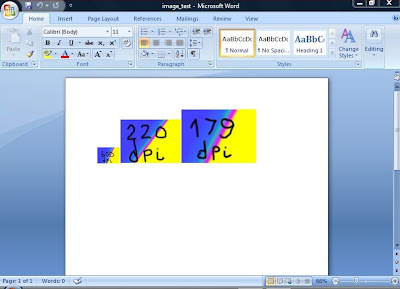
If you export this file to an XPS file (using the free Office XPS add-in), and enable all high quality settings:
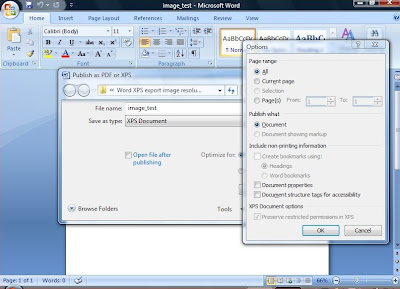
And you check the corresponding XPS file using NiXPS Edit:
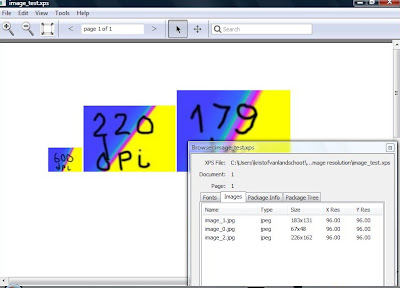
You see all the images are reduced to 96dpi resolution, this is not what we want if we want to send this document to a printer.
There is way to improve this -
Open the word document again, and select a particular image, and note the option compress pictures you have on the top left:
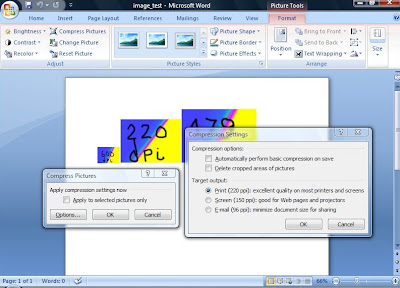
This controls the sub sampling of the images when exporting XPS. If you set this to the highest quality setting, and redo the export, you get a file with images with the following resolutions:
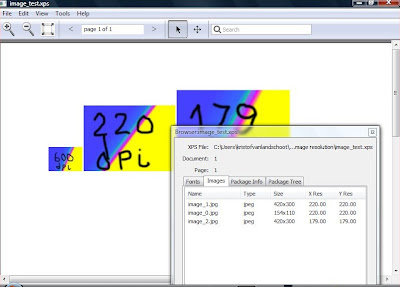
Every image with a resolution below 220dpi is not sub sampled, all images with a higher resolutions are sub sampled to 220dpi.
So for Word 2007 it seems it is not possible to make an XPS file which keeps the resolution of high-res images intact. However, given the the correct configuration, it is possible to limit the down sampling to 220dpi.
This resolution is reasonable, giving the environments and user scenario's Word 2007 is used for, however I would have preferred more control on how Word 2007 handles high-res images on XPS output.
I ran another test using Publisher 2007; here no sub sampling occurs, the images keep their exact same resolution. Please note that there are a few options in Publisher 2007 to allow sub sampling.

